Discover the Wacom Intuos4/Cintiq21 Grip Pen: Your Ultimate Digital Drawing Companion
The mesa digitalizadora wacom intuos is an essential tool for artists and designers aiming to enhance their creative workflow. Designed specifically for graphic professionals and creative enthusiasts, the Wacom INTUOS4/CINTIQ21 Grip Pen offers precision and responsiveness, making it the perfect addition to your digital toolkit. With its sleek design and superior functionality, this pen promises to elevate your drawing experience, whether you’re sketching, illustrating, or crafting intricate designs.
One of its standout features is the advanced pressure sensitivity, which allows for dynamic line thickness variations that mimic natural pen and brush strokes. Targeted at artists, illustrators, and designers, the Wacom Grip Pen caters to a wide range of creative applications, ensuring versatility and comfort. The mesa digitalizadora wacom intuos elevates your digital art, bringing your visions to life with ease and precision.
Key Features
- Advanced Pressure Sensitivity: Features up to 2048 levels of pressure sensitivity for delicate lines and smooth shading.
- Ergonomic Design: Shaped for comfort during long creative sessions.
- Highly Responsive: Realistic pen-like experience with no lag while drawing.
- Customizable Buttons: Tailor functionality to your specific needs for enhanced efficiency.
- Compatibility: Works seamlessly with multiple operating systems and popular graphic design software.
Design & Build
The Wacom INTUOS4/CINTIQ21 Grip Pen boasts a sleek and ergonomic design crafted from high-quality materials, ensuring durability and comfort. It fits comfortably in hand, making it ideal for extended use during creative sessions. Although specific dimensions are not available, its balanced design facilitates a natural grip and motion, akin to traditional drawing instruments.
Features & Specifications
The key features of this pen include high responsiveness, advanced pressure sensitivity, and customizable buttons. These attributes ensure that users can replicate traditional drawing techniques digitally. The Grip Pen also incorporates sophisticated technology that delivers a seamless drawing experience, allowing artists to work quickly and effectively without interruption.
Usability & User Experience
Using the Wacom INTUOS4/CINTIQ21 Grip Pen is akin to wielding a traditional drawing tool, offering a natural feel that artists appreciate. Its pressure sensitivity allows for a broad spectrum of expressions in digital artworks, from delicate lines to bold strokes. The overall user experience is enhanced by the pen’s lightweight design, enabling effortless maneuvers across digital canvases.
Battery or Power Consumption
Information not available.
Connectivity & Compatibility
The Wacom Grip Pen is designed to connect effortlessly with various devices. It is compatible with both Windows and macOS, making it versatile for users across different platforms. Specific details regarding ports and connectivity options are not provided, but it generally integrates well with popular graphic editing software.
Product Images


Price: $68.05
Pros and Cons
Pros
- High pressure sensitivity for enhanced creative expression.
- Ergonomic design for comfortable prolonged usage.
- Compatible with multiple operating systems and software.
- Intuitive controls and customizable functions.
Cons
- Specific details about battery life and power consumption are not available.
- Limited information on the pen’s dimensions may concern some users.
Conclusion
In summary, the Wacom INTUOS4/CINTIQ21 Grip Pen stands out as an excellent mesa digitalizadora wacom intuos choice for artists seeking to elevate their digital work. Its combination of comfort, responsiveness, and precision makes it ideal for both professional artists and hobbyists alike. I would rate this product a strong 8.5 out of 10, as it captures the essence of traditional drawing while providing enhanced digital functionalities.
FAQ (Frequently Asked Questions)
1. What is the pressure sensitivity of the Wacom Grip Pen?
The Wacom Grip Pen offers up to 2048 levels of pressure sensitivity, allowing for fine control in your artwork.
2. Can I use this pen with other software?
Yes, the Wacom INTUOS4/CINTIQ21 Grip Pen is compatible with various graphic design software on both Windows and macOS platforms.
3. Is the pen comfortable for extended use?
Absolutely! The ergonomic design of the Grip Pen enhances comfort during long creative sessions.
4. What are the connectivity options for this product?
The Wacom Grip Pen is compatible with numerous devices, although specific port details are not provided.
5. Is there a battery required for the grip pen?
Information regarding battery requirements is not available, suggesting it may not require one or may be battery-free.
Recommended Resources
For high-performance streaming solutions, visit WPlay Streaming.
If you’re looking for premium P2P content, check out WarezP2P.
Boost your profits with online betting strategies.
Serious resellers use Revenda Krator to scale their IPTV business.

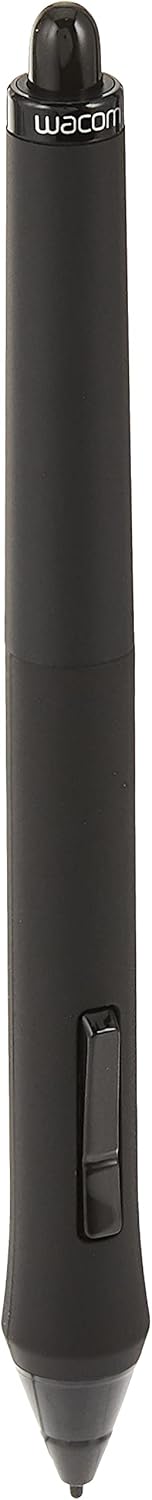



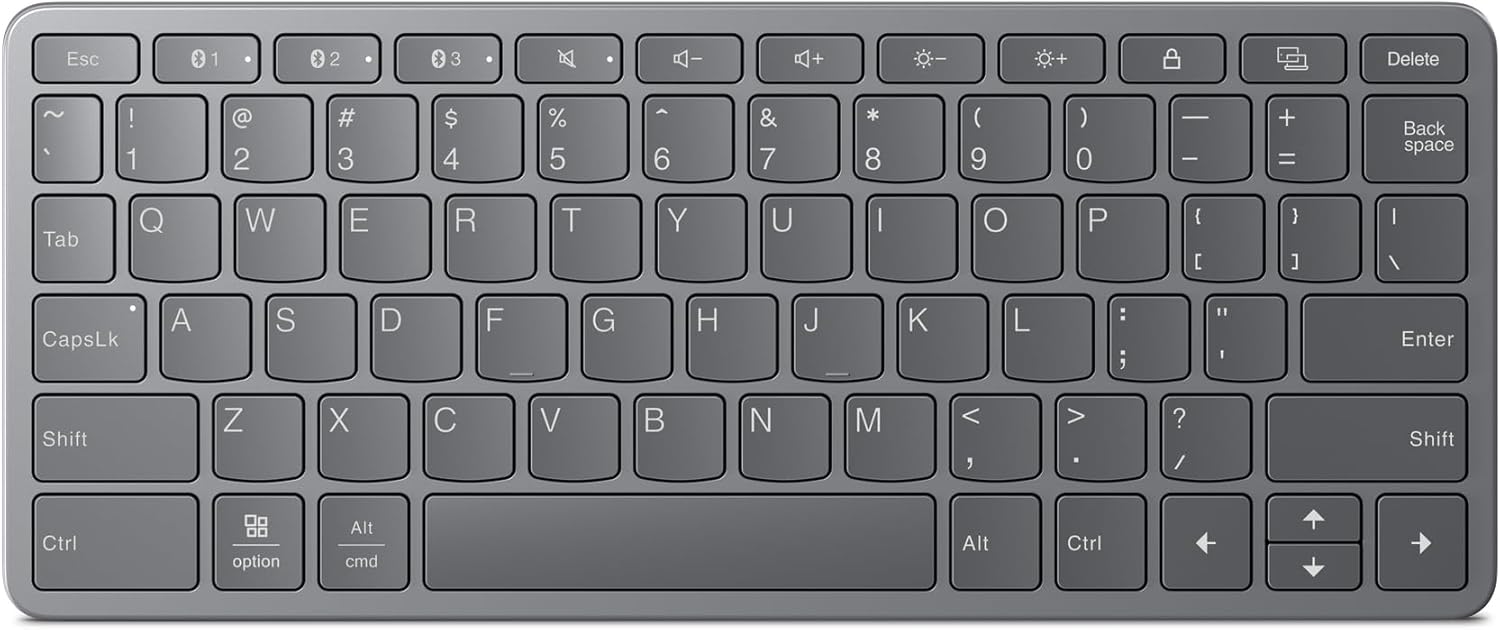
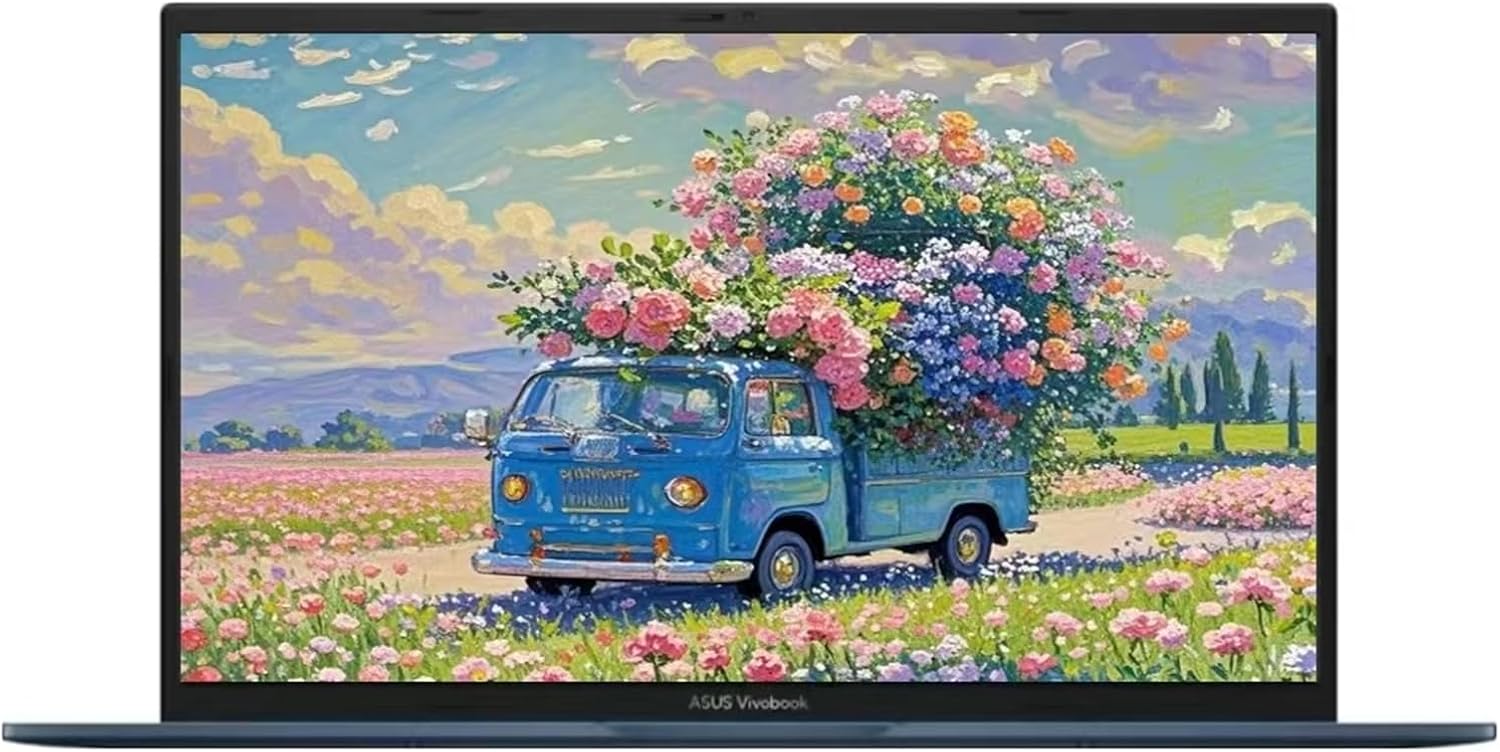



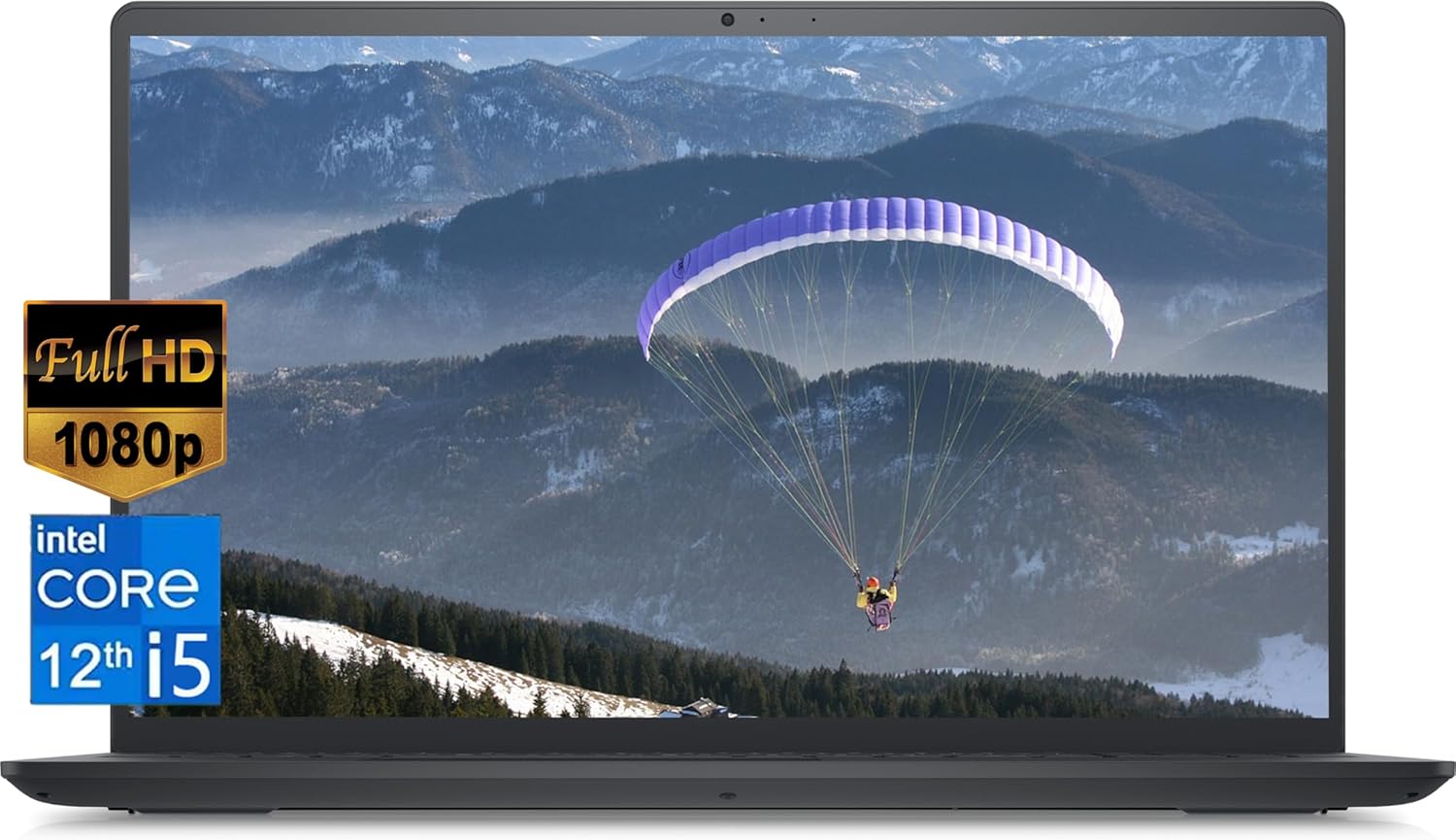
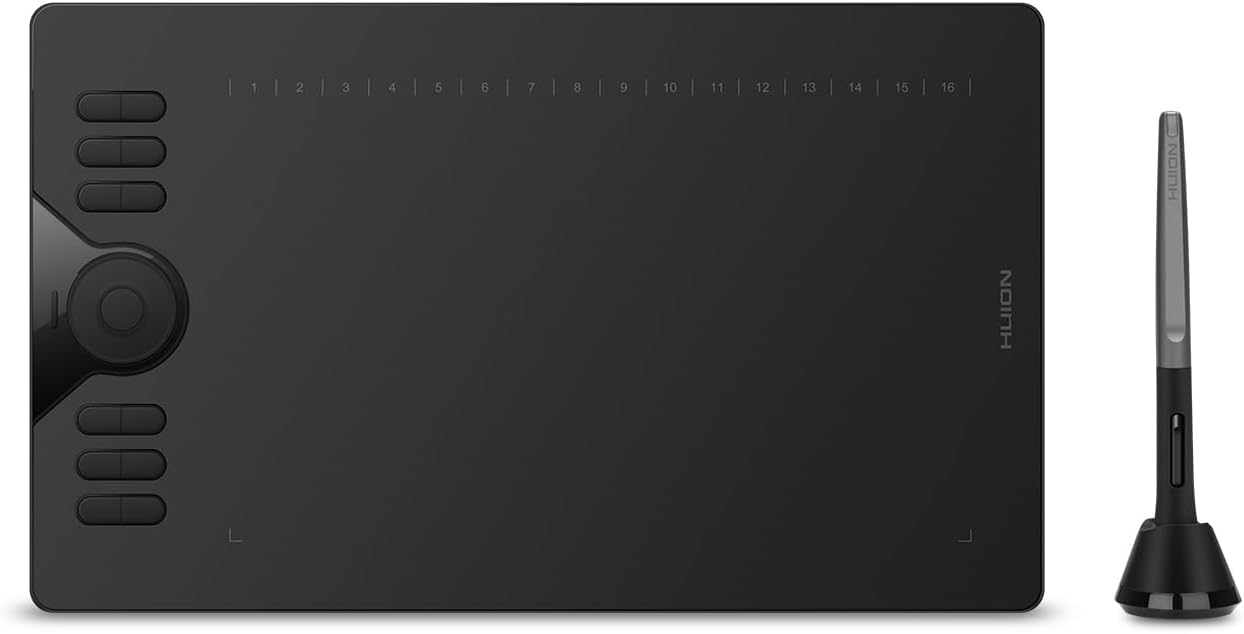
![for Motorola Razr 40 Ultra (2023) [2 Pack] Privacy Screen Protecto rWith [2 Pack] Camera Lens Protector, Anti-Spy 9H Hardness Tempered Glass](https://revendakrator.com.br/wp-content/uploads/2025/07/61YzO35rLRL._AC_SL1500_.jpg)
