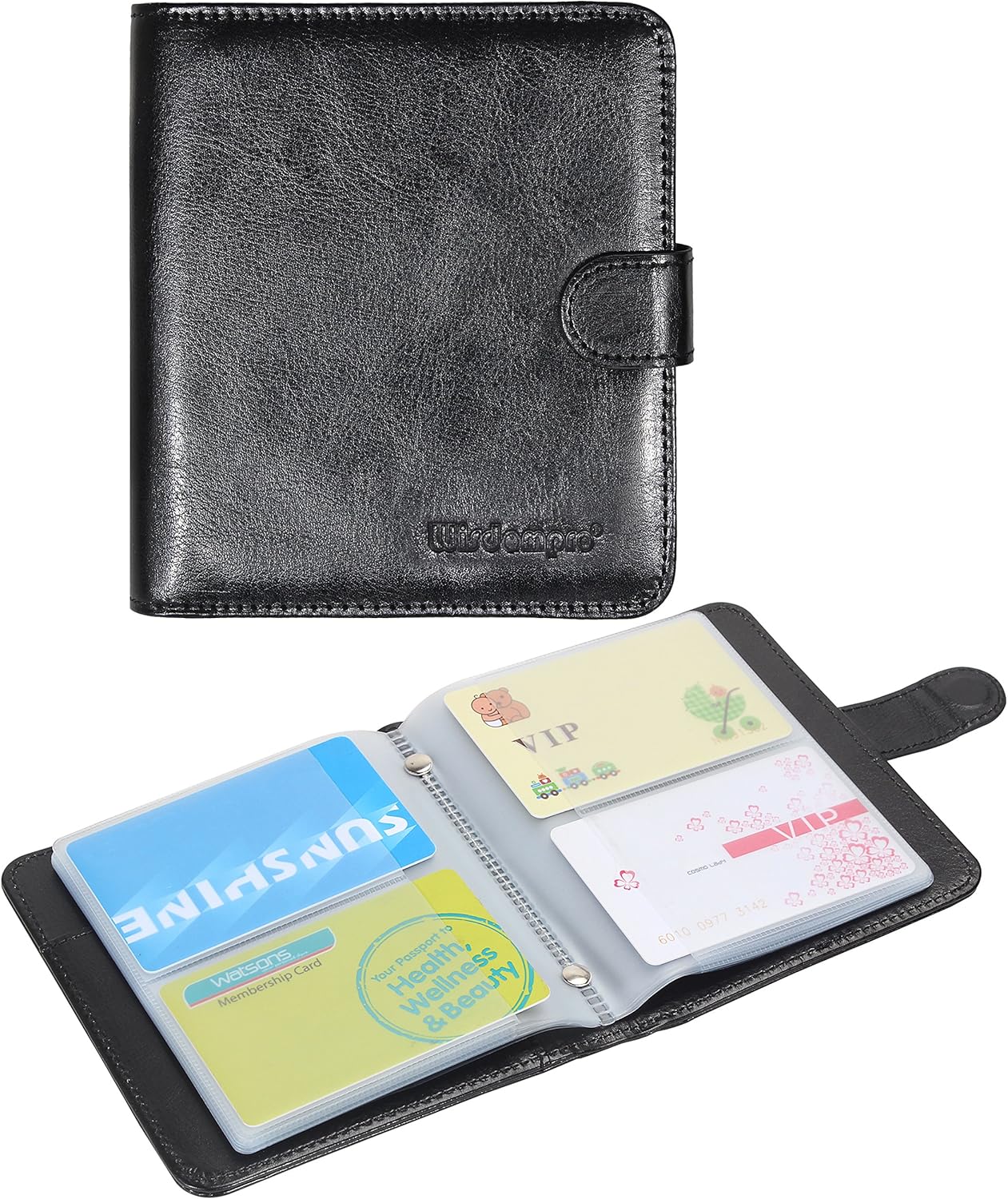Upgrade Your Productivity with the Logitech Lift Vertical Ergonomic Mouse
The Logitech Lift Vertical Ergonomic Mouse is designed specifically for those who spend long hours on a computer, providing comfort and efficiency to help elevate productivity. It is an ideal choice for professionals and students alike who need a reliable companion for their Windows, macOS, or iPadOS devices. With its ergonomic design, quiet clicks, and versatile connectivity options, the Logitech Lift stands out in the competitive landscape that includes favorites like the Logitech MX Master 3S.
This mouse features wireless Bluetooth and USB receiver connectivity, ensuring a seamless experience whether you are working on a laptop or PC. Its right-hand orientation and four-button design offer additional functionality, making day-to-day tasks smoother. Let’s dive deeper into what makes this ergonomic mouse a must-have.
Key Features
- Wireless Bluetooth and USB receiver connectivity
- Ergonomic vertical design for reduced wrist strain
- Quiet clicks for a distraction-free environment
- Four-button layout for customizable functions
- Compatible with Windows, macOS, and iPadOS
- Designed specifically for right-hand use
- Compact size suitable for home and office setups
Design & Build
The Logitech Lift Vertical Ergonomic Mouse boasts an innovative design aimed at promoting comfort during extended use. Made from durable materials, it has a compact form factor that fits snugly in the hand. Its vertical orientation encourages a natural wrist position, reducing fatigue commonly associated with traditional flat mice. The mouse dimensions are thoughtfully crafted for right-handed users, supporting a comfortable grip that enhances usability.
Features & Specifications
This mouse includes several advanced features to improve user experience:
- Connectivity: Dual options (Bluetooth and USB receiver)
- Battery Life: Designed for longevity with efficient energy usage
- Button Customization: Four programmable buttons allow quick access to frequently used functions
- Compatibility: Works seamlessly across various platforms including Windows, macOS, and iPadOS
Usability & User Experience
Users report a significant difference in comfort when using the Logitech Lift compared to traditional mice. The vertical design minimizes wrist strain and supports prolonged usage without discomfort. Wireless capabilities allow for a clutter-free workspace, while quiet clicks help maintain focus.
Battery or Power Consumption
Information not available.
Connectivity & Compatibility
The Logitech Lift offers multiple connectivity options, including Bluetooth and a USB receiver. This versatility enhances compatibility with a range of devices, including laptops, desktops, and tablets running various operating systems. It ensures that you can switch between devices seamlessly without the hassle of wires.
Product Images










Pros and Cons
Pros
- Ergonomic design reduces wrist strain
- Quiet clicks for minimal distractions
- Versatile connectivity options
- Compact and lightweight for on-the-go use
- Compatible with multiple operating systems
Cons
- Designed only for right-handed users
- Limited functionality compared to advanced models like the Logitech MX Master 3S
Conclusion
In summary, the Logitech Lift Vertical Ergonomic Mouse is tailored for comfort and efficiency, making it a perfect fit for professionals and students who value ergonomics and seamless connectivity. While it may lack some advanced features of the Logitech MX Master 3S, the comfort and ease of use make it a strong contender in the ergonomic category. I would give this product an 8 out of 10.
FAQ (Frequently Asked Questions)
1. Is the Logitech Lift suitable for gaming?
While it is primarily designed for office use, the ergonomic design can offer comfort during casual gaming sessions, though it may not have the advanced features tailored for gaming.
2. Can I use the Logitech Lift with my iPad?
Yes, the Logitech Lift is compatible with iPadOS, allowing you to use it efficiently with your iPad devices.
3. How does the quiet click feature work?
The quiet click feature is designed to minimize noise when clicking, ensuring a more focused work environment.
4. Is it easy to customize the buttons on the Logitech Lift?
Yes, the buttons can be customized using Logitech’s software to enhance productivity based on your preferences.
5. How does the Logitech Lift compare to the Logitech MX Master 3S?
While both mice offer excellent ergonomic designs, the Logitech MX Master 3S provides advanced features like gesture controls and a larger battery life, catering more to power users and professionals.
Recommended Resources
For high-performance streaming solutions, visit WPlay Streaming.
If you’re looking for premium P2P content, check out WarezP2P.
Boost your profits with online betting strategies.
Serious resellers use Revenda Krator to scale their IPTV business.