Laplink PCmover Profile Migrator: Seamless Migration Made Easy
If you’re looking for a hassle-free way to transfer user profiles on the same computer, Laplink PCmover Profile Migrator is your ideal solution. This innovative software is designed for individuals who need to migrate profiles quickly and efficiently without the complicated steps usually involved in transferring data. Whether you’re a business professional looking to set up a new workstation or a home user just wanting a smooth transition on your personal device, Laplink PCmover offers a straightforward and effective approach.
With its emphasis on speed and simplicity, Laplink PCmover allows users to move their settings, files, and user preferences seamlessly. It is particularly beneficial for those upgrading to a new operating system or reconfiguring their workstation. The instant download and single-use license cater to users who prioritize convenience, ensuring that the migration process is efficient from start to finish.
Key Features
- Instant Download: Get started immediately without waiting for physical delivery.
- Single Use License: Perfect for one-time migrations on the same computer.
- Effortless Migration: Quickly transfers user profiles, settings, and configurations.
- Compatibility: Works with various Windows operating systems for added versatility.
Technical Sections
Design & Build
Information not available.
Features & Specifications
- User-Friendly Interface: Easy to navigate, making it suitable for all levels of technical expertise.
- Comprehensive Profile Migration: Captures all necessary user data including files, settings, and preferences.
- No Data Loss: Ensures that all relevant data is migrated safely and securely without any loss during the process.
Usability & User Experience
Users have reported an incredibly smooth experience when migrating profiles with Laplink PCmover. The straightforward design allows even those with minimal technical skills to follow along, ensuring a stress-free migration process. Many appreciate the time-saving features, which help them set up their new environments quickly.
Battery or Power Consumption
Information not available.
Connectivity & Compatibility
Compatibility with a range of Windows operating systems ensures that Laplink PCmover can be deployed on most personal and professional devices. However, additional information on ports and other connectivity options is not available.
Product Images

Price: $29.95
Pros and Cons
Pros
- Quick and effective profile migration.
- Single-use license makes it easy for personal or single-office use.
- User-friendly interface designed for all skill levels.
Cons
- Limited to profile migration on the same computer.
- Single-use license may not be cost-effective for users needing multiple migrations.
Conclusion
Overall, Laplink PCmover Profile Migrator provides a robust solution for those needing to quickly and efficiently migrate user profiles. It’s particularly well-suited for individual users or small businesses that require a straightforward tool without the complexities that typically accompany data transfer. Based on its features and ease of use, I would rate the product an 8 out of 10.
FAQ (Frequently Asked Questions)
What is Laplink PCmover Profile Migrator?
Laplink PCmover Profile Migrator is a software tool designed for migrating user profiles, including files and settings, on the same computer.
Who is the target audience for Laplink PCmover?
The target audience includes individual users, business professionals, and anyone in need of a simple, one-time migration of their user profile on a single device.
How does Laplink PCmover ensure data safety during migration?
The software facilitates a secure transfer process, designed to prevent any loss of data during the migration of profiles, settings, and configurations.
Is Laplink PCmover compatible with all Windows operating systems?
Yes, Laplink PCmover is compatible with various versions of Windows, making it a versatile choice for users across different platforms.
How can I purchase Laplink PCmover?
You can purchase Laplink PCmover directly from online retailers, with an instant download option available for your convenience.
Recommended Resources
For high-performance streaming solutions, visit WPlay Streaming.
If you’re looking for premium P2P content, check out WarezP2P.
Boost your profits with online betting strategies.
Serious resellers use Revenda Krator to scale their IPTV business.

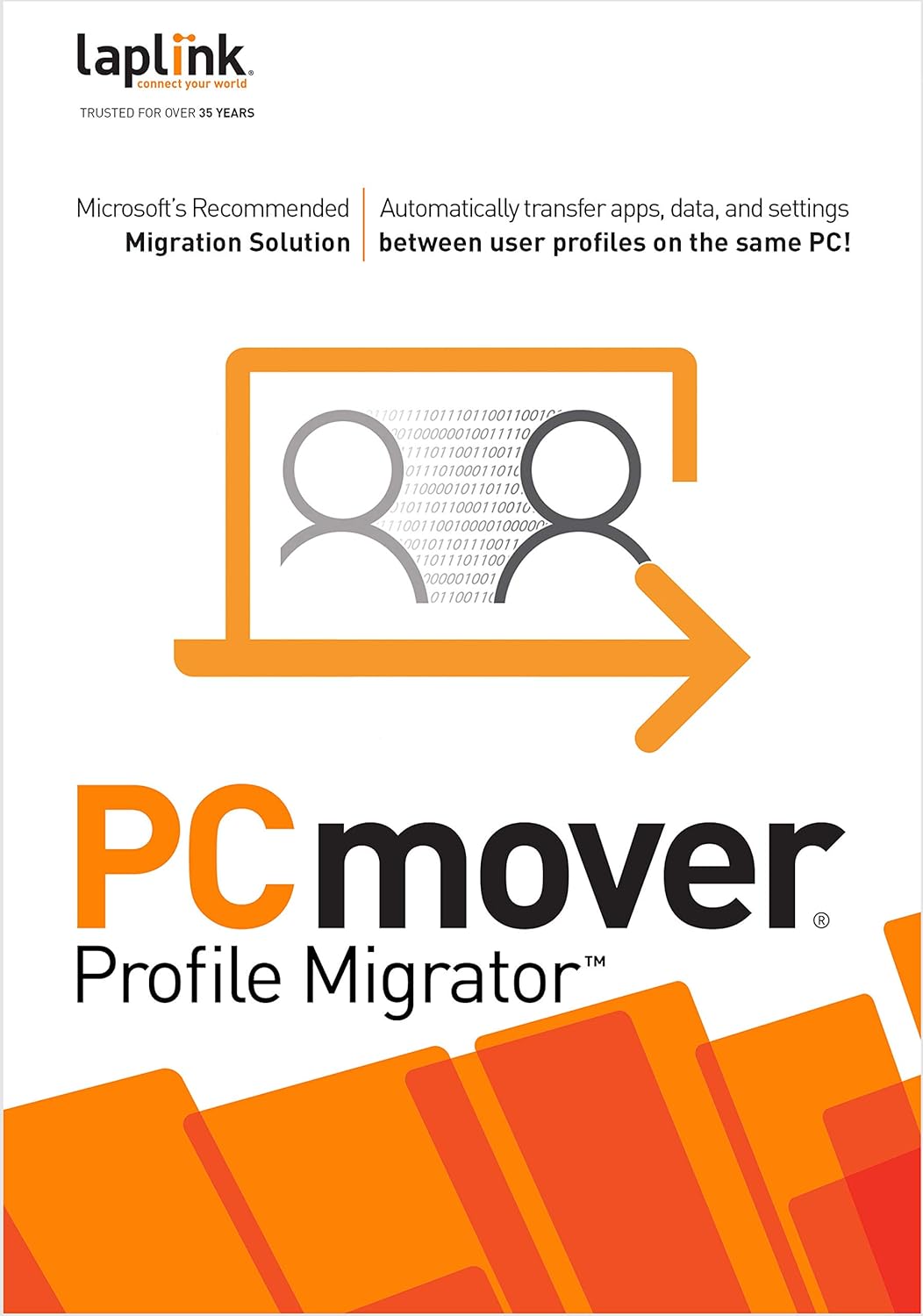










![for Xiaomi Redmi Note 14 4G Case with Screen Protector (2-Pack) 6.67 inches [Black Edge Full Cover Tempered Glass], Four-Corner airbag Transparent TPU Flexible Case(Not for 5G)](https://revendakrator.com.br/wp-content/uploads/2025/07/717XUcke78L._AC_SL1500_.jpg)
